Cost savings. Higher autonomy and excellent work-life balance for many employees.
A greater pool of talent from different geographical locations.
There’s a lot to be said about the benefits of remote working to both the employee and the employer.
But fully enjoying these remote work benefits doesn’t come cheap.
While having great team members, excellent management, and a budding work environment can make a big difference, managers need tools to complete this equation if they want to succeed at their remote role.
Below, I review some of the best remote work tools for managers – to help them tackle some of the biggest challenges of managing teams spread across different time zones: communication, collaboration, compliance, HR, and compensation, just to mention but a few.
Below is a table of all the tools I will cover in this article.
| Tool Type/Category | Tool Name |
| Employee Welfare, Gifts, Rewards, and Recognition. |
|
| Compliance, Human Resources, Payroll and Compensation. |
|
| Remote Team Culture, Diversity, and Inclusion. |
|
| Productivity Measurement and Time Management. |
|
| Project Management and Team Collaboration |
|
| Remote Team Communication |
|
| Process, Workflow, and Progress Management. |
|
| Whiteboarding and Idea Generation. |
|
Knowing and leveraging all the features of these tools would help any remote team manager work better and manage excellently. We’ll review some of the best tools from each category to help remote managers make the best decisions.
NB: Some links are affiliate links: and they help me keep this blog going. Thank you.
Compliance, HR, Payroll, and Compensation
Though remote work is a win-win for many employees and employers, there’s a lot that goes into working with people from different parts of the world. HR, payroll, compliance, and compensation are some of the most pressing issues in the global hiring and remote work ecosystem. Here are some of the best startups building solutions to these challenges.
Deel
Founded in 2018 by Alex Bouaziz and Shuo Wang, it’s safe to say Deel is a pretty young company in the HR and compliance space in general. However, when it comes to building HR, payroll, and compliance – for remote teams specifically – Deel passes as one of the earliest and best in the game.
Whether you’re a 2-team startup or a 10,000-employee conglomerate, Deel offers great solutions for hiring across the world, onboarding employees in a few minutes, paying in bulk, and staying compliant with the local laws of all your employees.
Key Deel Features
- Locally-compliant contracts – Deel provides tools to hire, onboard, pay, and manage employees using their local laws – through its network of over 200 partners worldwide.
- International Payroll – Companies can pay employees, contractors, and freelancers regardless of their location. It handles all salary, taxes, and any other fee calculations, and streamlines the entire payroll process. This is made possible thanks to its integration and partnership with Revolut, Wise, Coinbase, and banks.
- Document collection – there’s paperwork in every hiring and onboarding process. Deel allows companies to send all needed documents to new hires and existing employees and get them signed. Think W-8, contracts, and more.
- Great Integrations – Remote teams can connect their Netsuite, Xerox, and Quickbooks accounts to streamline expenses, invoices, and HR workflows.
Deel pricing
- Full-time employees – This plan starts from $500, and Deel serves as an employer of record and hires employees on your behalf.
- Contractor – Starting from $49/contractor/month – it handles payroll and compliance in more than 150 countries.
- Enterprise solutions – Large organizations can opt for an enterprise plan that comes with bespoke functionality and custom pricing.
Hire, Pay, and Manage Remote Employees with Deel
Remote
Remote.com is one of the best in HR tech, global payroll, and remote hiring. Through its partners, companies can hire and manage distributed teams and contractors across the world. Remote also serves as an employer of record, allowing remote startups and companies to hire full-time employees in any country of their choice.
Key features of remote
- Global Contractor Management. Remote companies can hire, onboard, pay, and manage compliance and taxes for contractors around the world.
- Global Payroll. It helps companies manage payroll for global employees through its partner networks and support bulk payments in over 100 different currencies.
- Security and compliance. Using a global network, Remote helps companies stay safe online and stay compliant with local laws.
- Country Explorer. This feature allows firms to explore the employment atmosphere, payroll requirements, and tax laws of countries – before making a hiring decision.
Remote pricing
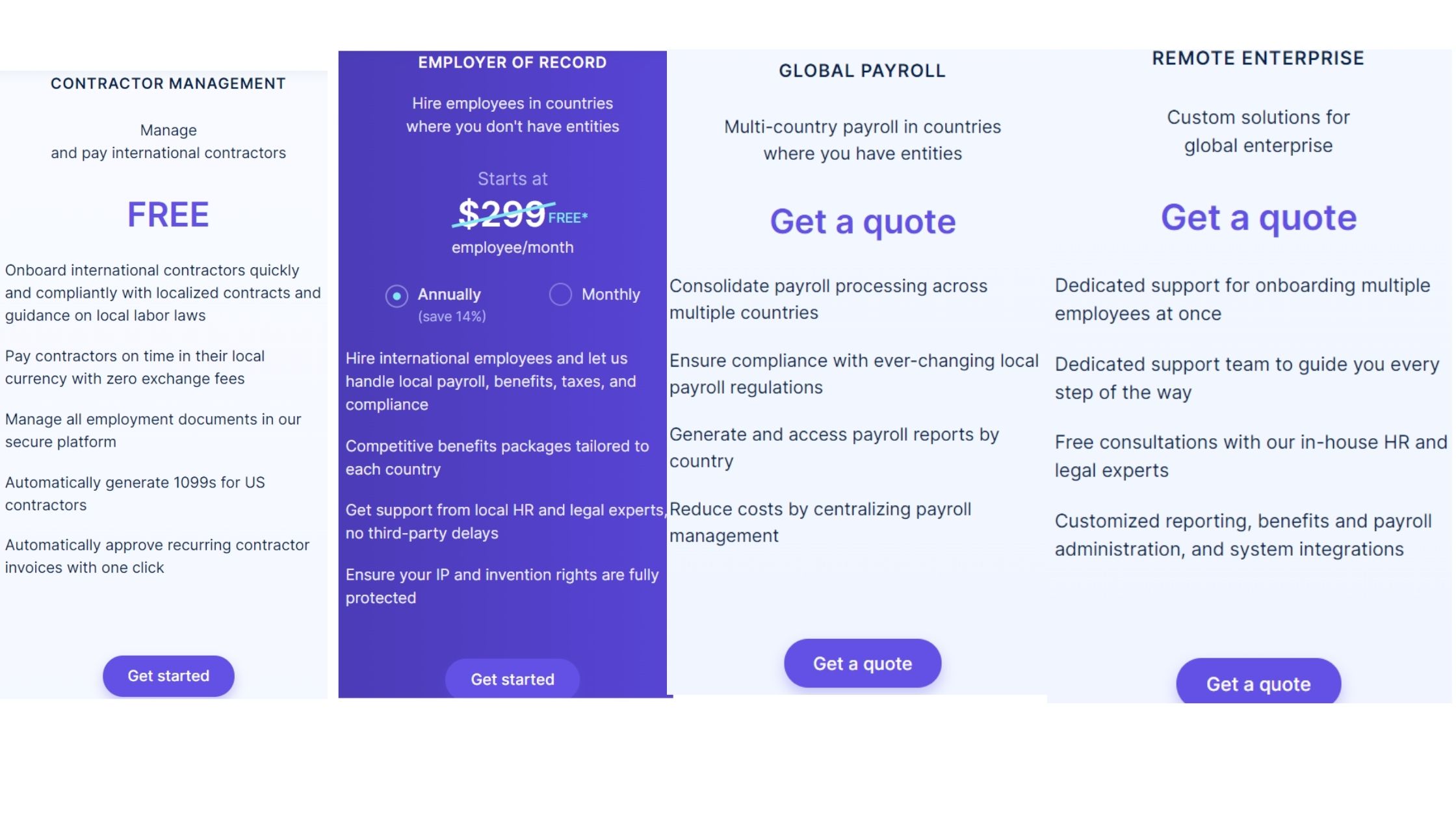
RemoteTeam
At its core, RemoteTeam is an HR software built from scratch for distributed and remote companies and touts itself as the “Operating System” for remote-first companies. RemoteTeam was founded in 2018 and was recently acquired by HR software giant GUSTO.
Main features of RemoteTeam
- Hiring and managing independent contractors: This service allows startups to manage independent contractors in different countries. The focus areas here include payments and transfers, forms and compliance (W8, W9, and 1099, etc.), and productivity measurement, and invoicing.
- Global Payroll: Companies can hire full-time employees and run a global payroll with support for employee payroll period calculations, payment schedules, local holidays, and bulk payments.
- HR management: Manage team check-ins, time off (paid and unpaid), organizational hierarchy and team visualizations, as well as employee expense reimbursements.
Remote Employee Rewards, Gifts, and Recognition
Giving employees rewards for good work done. Recognizing the important contributions of every team member. And creating a workable welfare program. Here are tools to create rewards, recognition, and employee engagement systems for your remote or hybrid company.
HayTaco
HeyTaco is a tool that helps remote teams build and maintain a vibrant culture through communication, rewards, recognition, and appreciation. Through tacos or what it refers to as ‘kindness currencies’, teams are able to spark conversations and build stronger relationships beyond the usual work.
Key features of HeyTaco
- Showcase and Appreciation – Each user has access to 5 tacos (emojis) a day to give to team members through their Slack integration. This is a way for teams and managers to bring to the limelight what employees are doing and how they’re contributing to the company’s progress.
- Leaderboards – Here, teams compare their tacos received and those given, and based on the ratio, members can unlock different rewards. They can play this as a game or a competition of sorts to see who received or gave out the most tacos.
HeyTaco Pricing
Teams can try HeyTaco for free for 30 days. Pricing starts at $3/team/month. Enterprises that need custom solutions can reach out to HeyTaco directly.
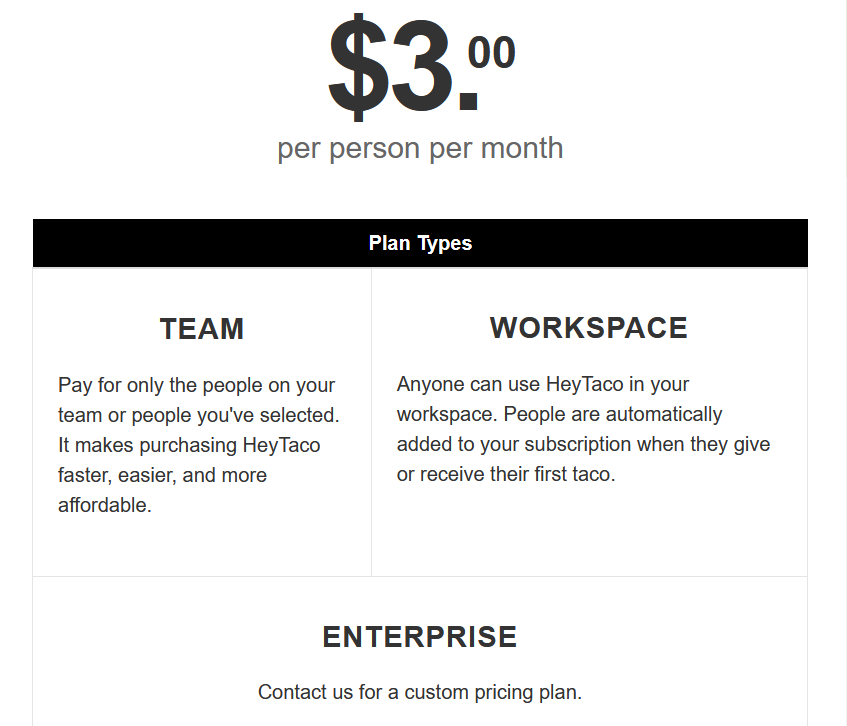
KazooHR
KazooHR is a human resource platform focusing on employee recognition, goals & OKRs, incentives, and feedback. Founded in 2013, KazooHR is built for every team: office, hybrid, or remote.
Key features of KazooHR
- Recognition and rewards engine: Use KazooHR to build and customize a complete recognition and rewards system for your employees regardless of their location. Key features include assigning reward points to employees, allowing co-workers to give high-fives and comments, and managing nominations and awards.
- Feedback: Create a comprehensive feedback system that allows everyone on the team to give feedback to colleagues and to managers, access feedback templates, and use surveys to uncover insights about colleagues and managers.
- Integrations: KazooHR is integrated with a number of tools to make recognition and reward management easy. Some of these tools include Namely, Weekday, Slack, Microsoft Teams, Salesforce, and Yammer.
KazooHR Pricing
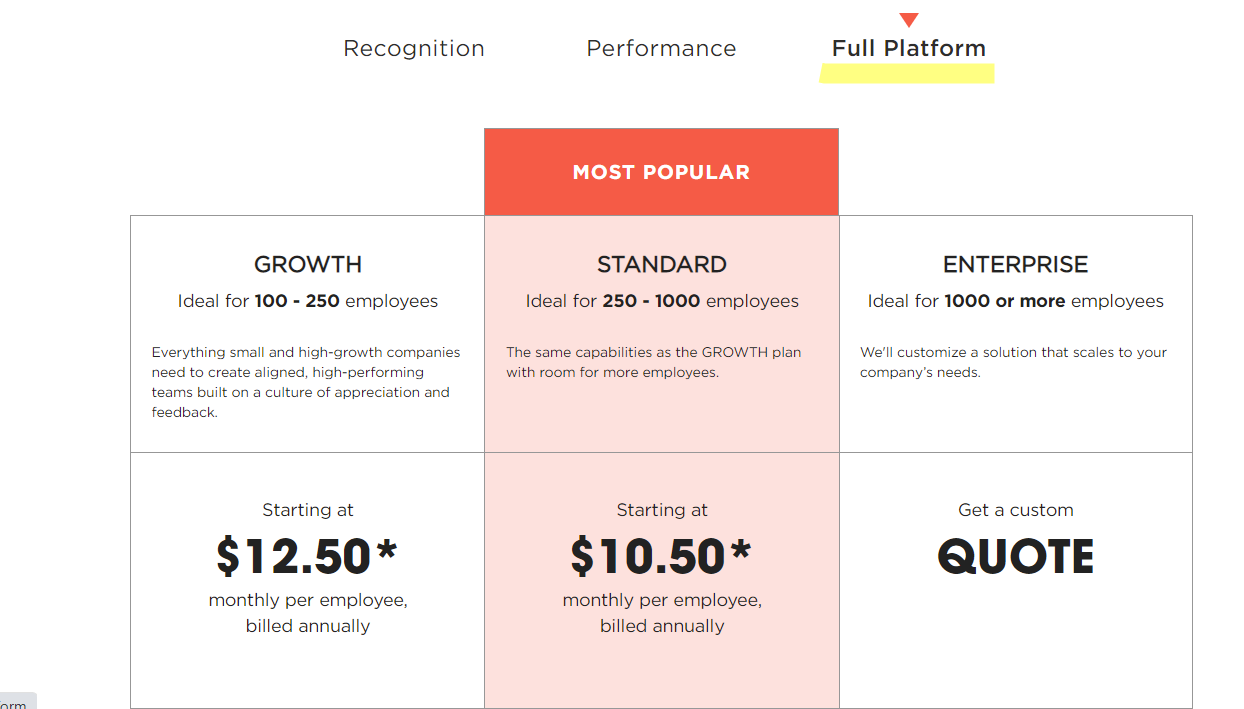
Bonusly
Bonusly boosts employee morale and creates an excellent remote work culture by simplifying and streamlining employee recognition for teams. Integrated with your communication tool of choice, Bonusly helps reward employees and showcases the great work that everyone is doing in your organization.
Key Bonusly Features
- Collaboration: Teams can celebrate any member through Bonusly’s integration with your company’s communication tool. Talk about how team members are contributing to company goals, louding their efforts, or giving them digital rewards.
- Convert rewards into tangible perks: Bonusly makes it easy for your team to turn the digital rewards they receive into tangible perks such as gift cards through Amazon, Hulu, Adidas, and many other brands. Teams can also turn their rewards into cash or donate to their favorite nonprofits.
- Custom rewards: Don’t want to use Bonusly in-built reward systems? You can design and run your own custom rewards that are tailored specifically to the needs of your team and go with your company’s overall goals.
- Great integrations: Bonusly is integrated with Slack, Yammer, Google Hangouts Chat, Microsoft Teams, Zapier, and Zoho. It’s also integrated with HR tools including Gusto, BambooHR, Workday, Namely, Zenefits, Sage, and more – to ensure easy people management.
- Custom tools: Aside from integrations, Bonusly provides a lot of custom tools and functionalities, including televising the latest bonuses for all to see through ScreenCloud, Display bonuses wherever your employees are through digital signages, and staying in touch with all bonuses as a manager using its Chrome extension, Android or Apple App.
Bonusly Pricing
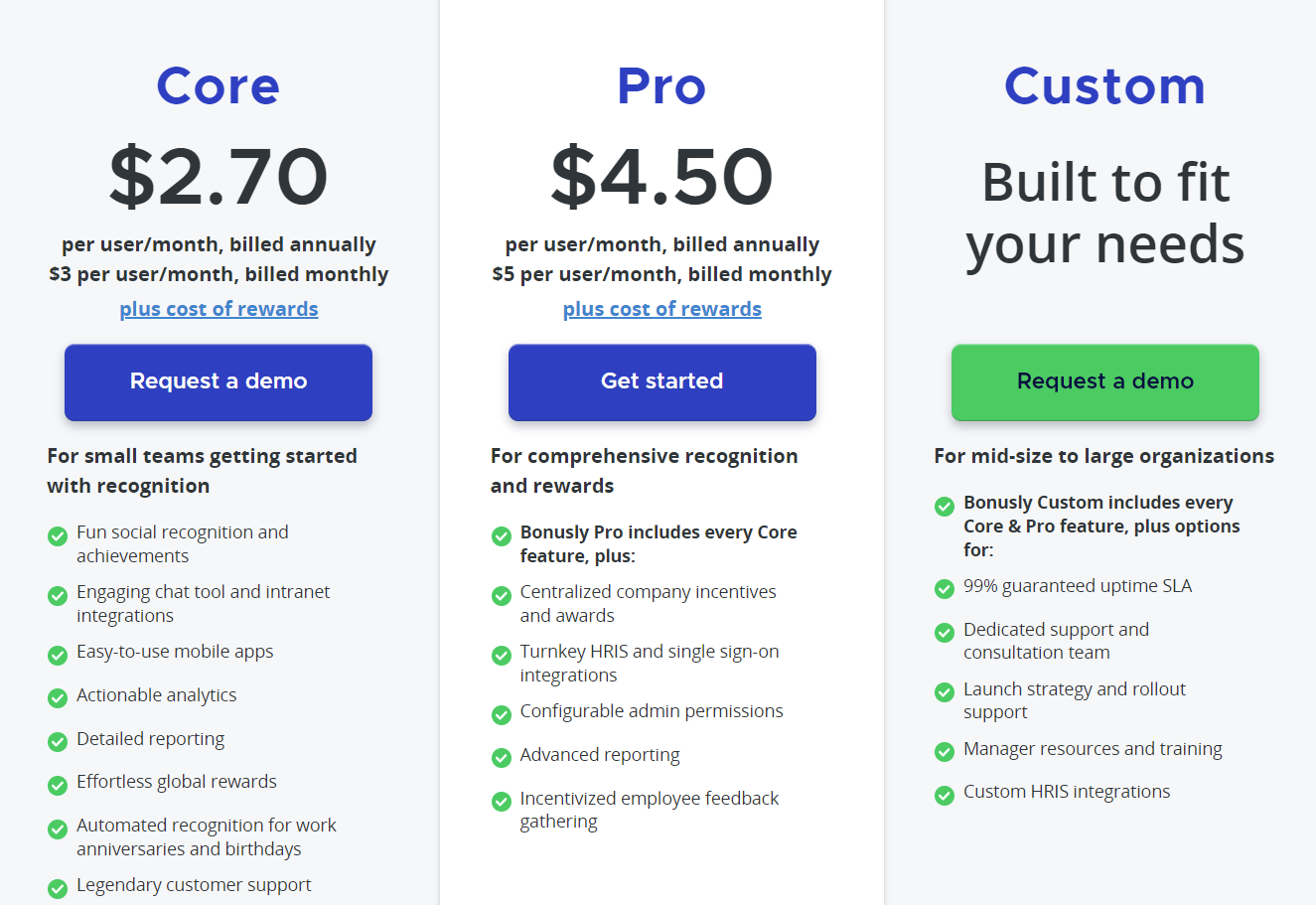
Remote Team Culture & DEI (Diversity & Inclusion)
Remote work is said to improve diversity and inclusion, but it can also encourage some level of exclusion and stereotypes in slack channels and zoom rooms. Here, we outline some great tools to fight discrimination in the workplace, remotely.
Tandem
Building a culture in a remote work environment is hard. Tandem makes it easy to create a vibrant and positive culture for your remote team through its virtual office capabilities.
Key features of tandem
- Overview of work tools: Through Tandem, you can see the tools your colleagues are using, and then join them to enhance collaboration.
- Positive environment through status: Tandem shows the status of team members: idle, away, working, or on holidays, making it easy to see who to chat or reach out to for collaboration and at what time.
- Virtual co-working: Teams get to meet and work together through short, random video meetups based on who is available.
- Integrations: Tandem enables teams to work from any tool of their choice, from Trello and Google Docs to Asana, Github, Notion, and more.
Tandem Pricing
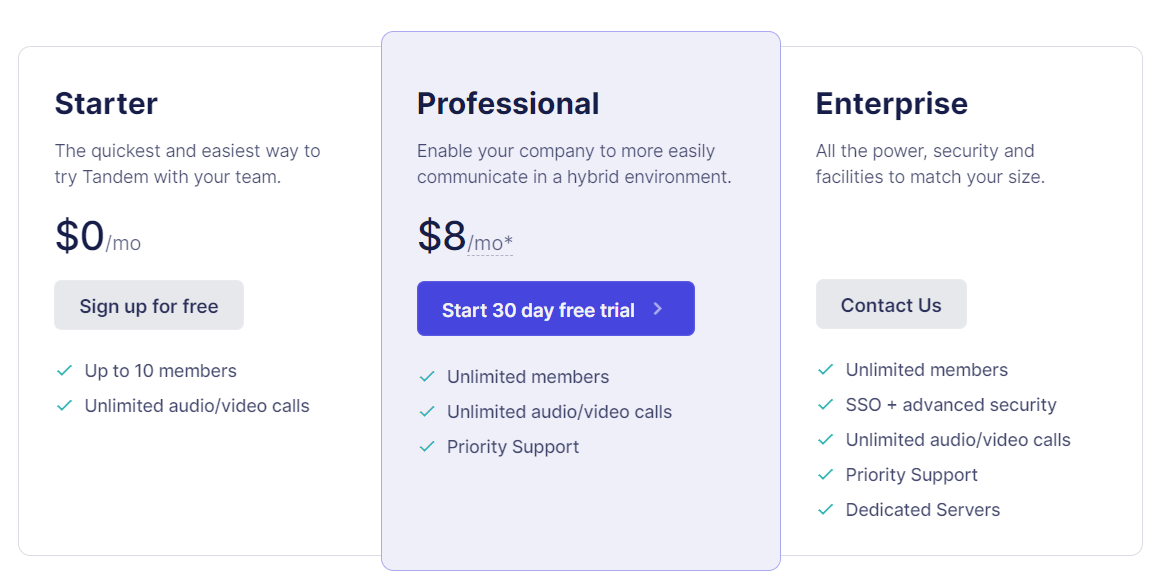
Allie
We can’t deny the sheer number of teams that use Slack in their day to day communication and collaboration. And to advance diversity and inclusion for these teams, Allie is built as a bot that works inside where the action happens: Slack.
- A holistic approach to DEI: Allie tackles diversity and inclusion from all sides, including gathering individual experiences through surveys and teaching all members the little things they can do to advance DEI.
- Analytics and insights: Through employee analytics and data, Allie provides companies and team managers with the needed data to make the right diversity, inclusion, and accountability decisions.
Diversio
Diversio focuses on using AI to gather employee insights and to help teams champion a diverse and inclusive workplace.
Key features
- Insights for better decisions: Diversio uses natural language processing to discover interesting employee insights to help companies identify the most pressing diversity and inclusion areas that needs attention.
- Real-time feedback and solutions system: Through Diversio, teams get instant feedback from employees, as well as recommendations on the best actions to take to tackle workplace discrimination.
Time Tracking and Productivity Management
What’s the time it takes to complete a particular task, say designing a web page? How do I measure productivity? Tracking time and managing productivity may look simple on the surface, but there are so many metrics to monitor that using your simple excel sheet could complicate your work. Thankfully, there are time tracking tools that help teams track productivity and make better decisions. Below, some of the best time tracking tools for productivity management.
Desktime
Haven used four different time tracking applications over the years, there are few of these tools that rock shoulders with Desktime. Big or small, Desktime is built for any team that wants to measure employee time and track and analyze productivity.
Key Desktime features
- Employee monitoring: Desktime classifies applications or websites that your employees use into three categories: Productive, Neutral, and Unproductive. Through these groups, teams are able to identify which hours of an employee’s time are spent and where.
- Project Management: Teams can add tasks, the time it takes to submit these tasks, and assign them to the appropriate employees.
- Productivity analysis: Analyze time spent on tasks and classify employee time into efficient and inefficient to help in decision-making for teams.
- Downloadable reports: Desktime gives teams detailed reports of employees’ time. This is visible to both the employee and the employer based on a team’s configurations.
- Other great features of Desktime: Absence calendar, Invoicing, Shift scheduling, Auto screenshots, Daily timeline
Desktime pricing
- DeskTime Lite: Forever free plan for individuals, freelancers, and small teams.
- DeskTime Pro: This plan starts at $7/user/month and can go as low as $3.85/user for larger teams, if paid annually.
- DeskTime Premium: Pricing plans start at $10/user/month (could be less if paid annually).
- DeskTime Enterprise: Pricing plans start at $20/user/month (there’s a discount if paid annually).
Track Remote Employee Time with DeskTime
Toggl Track
With an intuitive and simple platform built for big companies, startups, and freelancers, Toggl Track is one of the best time tracking tools out there. Key features of Toggl track include:
- Organized time tracking: Track your team’s time across multiple devices and keep everything organized.
- Detailed reports: Get insightful reports on the hours spent by your team at work, profitability projections, and more.
- Inbuilt invoices: This feature allows freelancers to turn their hours tracked and project reports into invoices their clients would love.
- Other features of toggl track include efficiency tracking, team scheduling, background tracking, calendar integrations, billable rates, and project estimates.
Toggl Track pricing
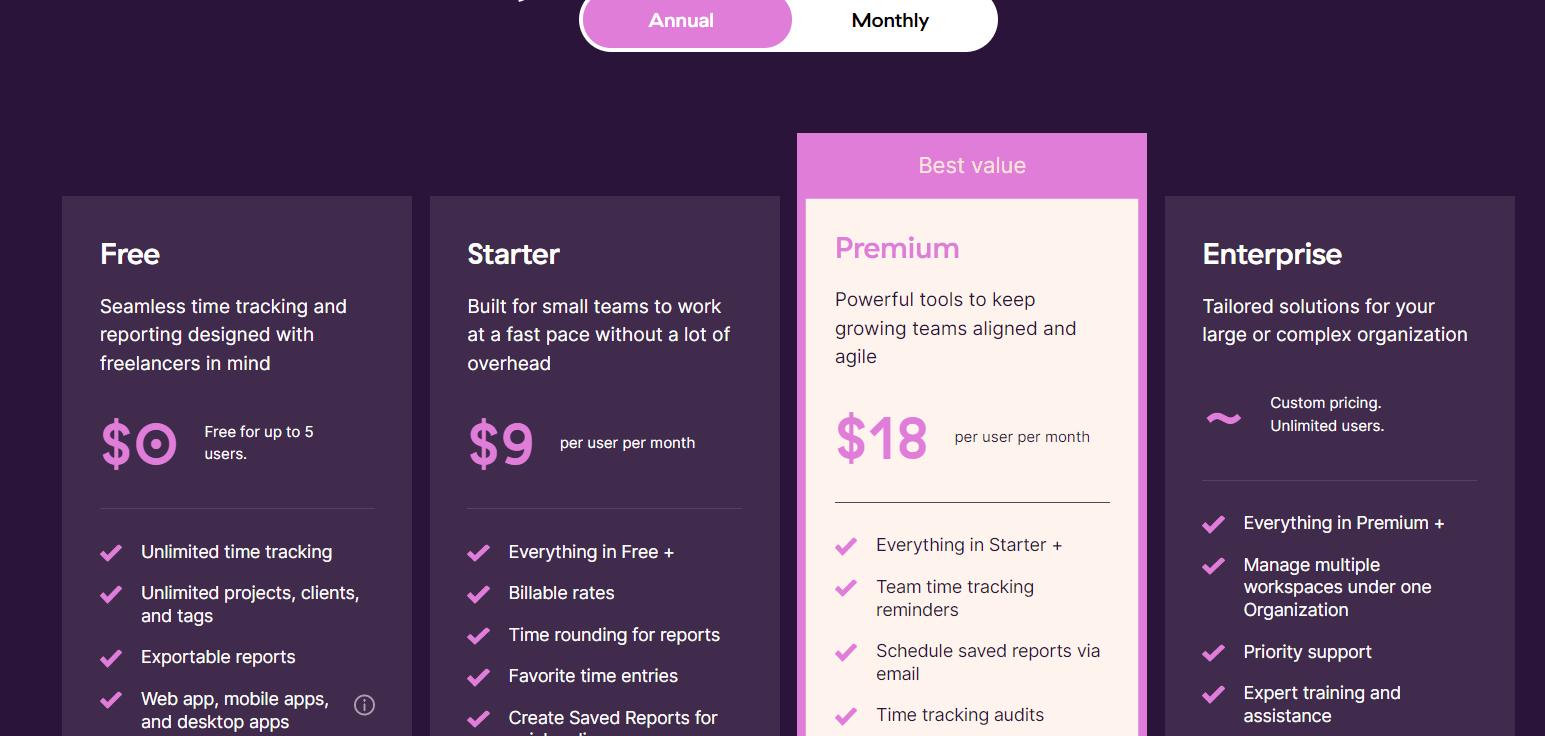
Hubstaff
Hubstaff is an all-in-one time tracking and productivity management software with support for multiple platforms and devices.
Hubstaff features
- Time and attendance: Teams can create and manage the time employees start work, when they’re away, and when they clock out. This helps to manage employee attendance and streamline assignments.
- Time off and holidays: Track paid and unpaid employee time off. Approve time of requests, set up paid time off, and manage employee time.
- Payroll and Budget: Teams can track their budget and manage payroll with the hours worked by employees, and through the platform’s integration with Wise, Bitwage, Payoneer, and PayPal.
Project Management & Collaboration
Meeting project timelines, assigning tasks, tracking the progress of projects, and finding a good place to work together isn’t easy. However, with the right project management and collaboration tools, your team can organize work, people, and save time.
Monday.com
Monday.com is a cloud-based tool used by teams to create, manage, and track their projects. Each team can create applications, work management tools, and automation to simplify and synchronize work.
Key Monday.com features
- Kanban: Build, assign, and manage task boards.
- Integrations: Connect your team’s favorite working tools with Monday.com and sync your data across platforms.
- Dashboards: A platform that gives teams an overall insight into their projects – helping them make better decisions.
- App Marketplace: From marketing and sales CRMs to software development and collaboration tools, Monday.com’s app marketplace is a Chrome extension-like platform with many tools that teams can install to expand the platform’s capabilities.
Monday.com pricing
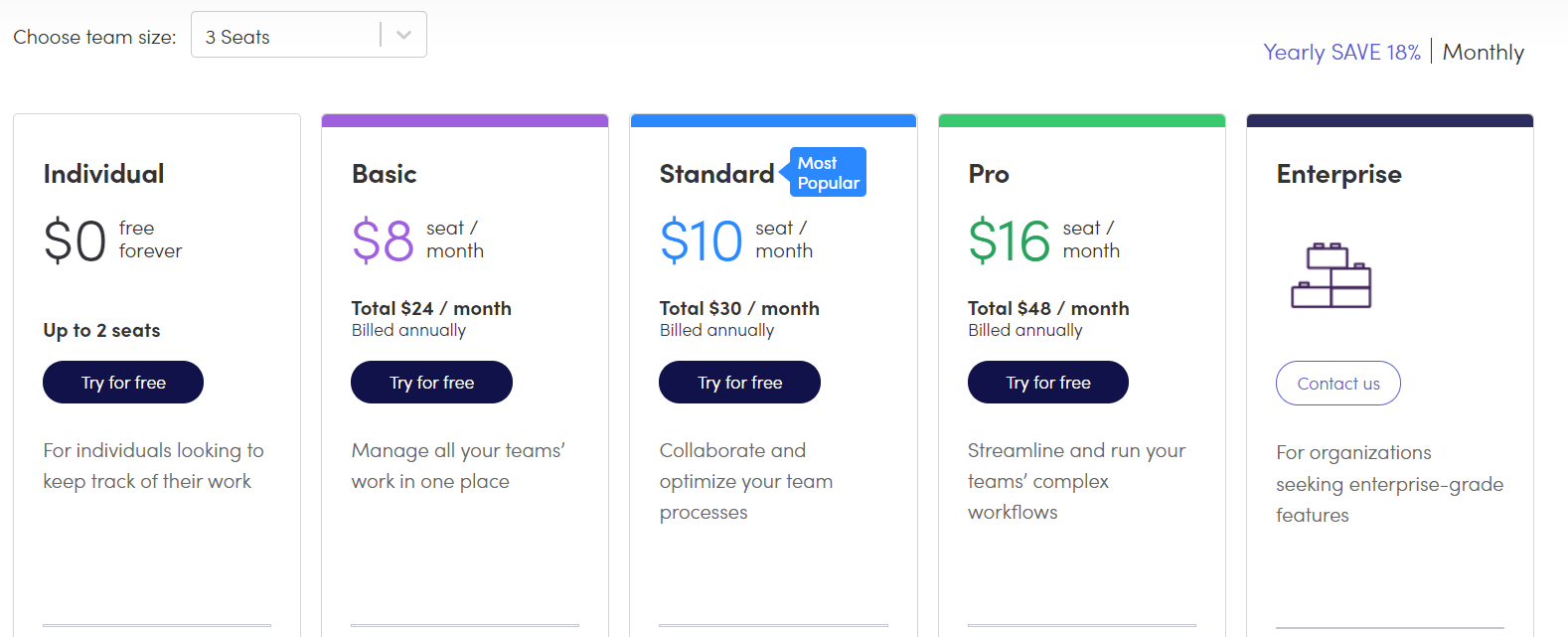
ClickUp
ClickUp has made a name as one of the best collaboration and project management tools out there. With task assignments, project tracking, and collaboration, teams of all sizes can use ClickUp to streamline their work.
Key Features of ClickUp
- Task management: Create tasks, assign them to anyone in your team, track progress, and customize tasks. Organize tasks into tables, lists, timelines, and more.
- Document management: Create, manage, and share documents and Wikis and connect them to your entire workflow.
- Goal Setting: Create and organize project goals, track progress, and set measurable targets and clear timelines.
- Import projects: Working on projects in another project management tool? YOu can import your entire workflow, tasks, and collaborators into ClickUp in a few clicks.
ClickUp Pricing.
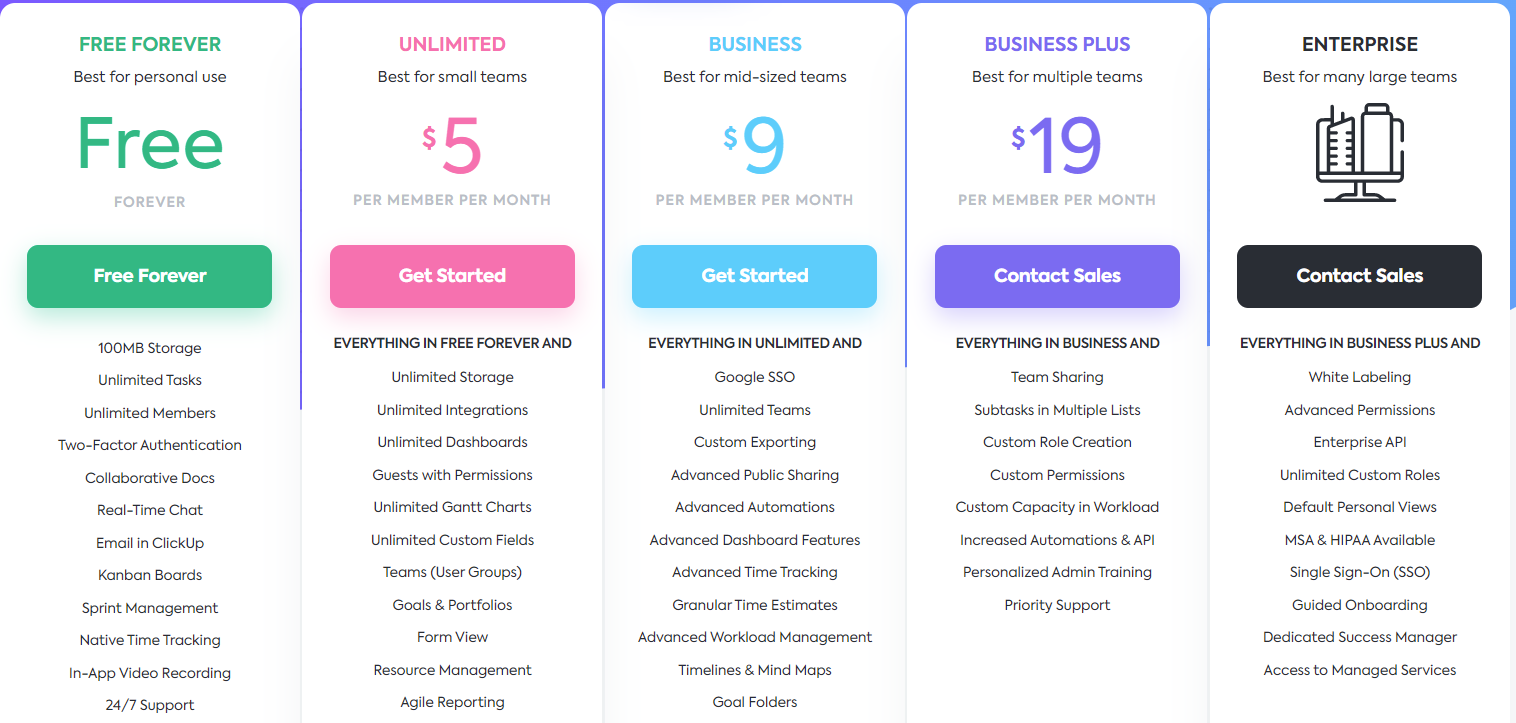
Basecamp
From “Shape Up” and “Rework” to “Remote: Office Not Required” and “Get Real,” the number of books written by the Basecamp team on the remote work and future of work sector is an indication of the team’s dedication to championing excellent collaboration and project management capabilities among teams. It’s a tool that keeps teams organized and helps them make better project decisions.
Basecamp features your team would love
- Message boards: Communicate and collaborate with your team in a slack-like way through Basecamp’s message boards. Helps keep everyone on the page.
- To-Dos: Create to-dos, assign them to the appropriate team members, and track the progress of work.
- Docs and Files: Create, import, and work with your team on documents and Wikis.
Basecamp pricing
Basecamp Personal: This is a free plan that small teams, freelancers, students, and families can use to manage projects. Teams on this plan are limited to a maximum of 3 projects, 20 users, and 1GB of storage space.
Basecamp professional: This plan comes with a flat rate of 99/month and give teams 500GB of storage space, unlimited client collaboration, unlimited projects, unlimited users, and project templates, among others.
Communication
Communication is at the center of success of every team. This is why remote teams need to pay careful attention to not just the remote team they choose, but also the features it provides them and how best to use it to their advantage.
In recent years, tools such as Zoom, Slack, Google Meet, and Microsoft Teams has dominated the text and video communication spaces. However, there are other platforms such as Fleep, Yammer, Go-to Meeting, and Troopmessenger that have equally great communication features keeping teams in touch and working together.
Process, Workflow, & Progress Management
Managing and analyzing your workflow as a remote team is an important part of achieving business success. It streamlines your team’s work, speeds up repetitive tasks, and minimizes room for errors. Here are some of the best workflow and process management tools for remote teams looking to up their game.
1.Process Street
“Process Street is a simple, free and powerful way to manage your team’s recurring checklists and procedures.”
2. Friday
“Glue together the most important things at work. Plan your day, sync your teams, and know what’s going on.”
3. Pipefy
“Design and automate business workflows in minutes.”
4. Kissflow
Workflow, project, and community management for everyone.
Whiteboard and idea generation
Whether you’re looking for inspiration for the next blog post, a new design for your landing page, or what to include in your next newsletter, there’s never an end to the number of ideas we need every day either as designers, writers, artists, content creators, or programmers. These tools take the tediousness out of online idea generation with your remote team and streamline the entire process.
1. Bubbl.US
“Bubbl.us makes it easy to organize your ideas visually in a way that makes sense to you and others.”
2. FlatFrog
“Free Online Whiteboard for Hybrid Collaboration.”
3. Miro
“The online collaborative whiteboard platform to bring teams together, anytime, anywhere.”
4. MURAL
“Discover digital-first visual collaboration with MURAL. More than an online whiteboard, where everyone contributes equally and hard problems are solved faster.”
Remote Business Account
- Global HR and Payroll Platform for Remote Teams
- Effortless international payroll solutions.
- Manage employees in over 170 countries.
- Global employment compliance made easy.
- Remote Jobs in Canada - May 1, 2024
- Understanding Upwork Fees for Freelancers and Businesses - April 9, 2024
- 169 Client Gift Ideas to ‘Wow’ Your Clients in 2024 - April 3, 2024


