Deel has risen to become one of the best platforms for teams looking to handle payroll, hiring, compliance, and HR for remote teams.
On this blog, I have written quite extensively about Deel’s many tools and how it’s enabling global expansion for many businesses.
Here, I want to talk about how you can create an account as a company, a startup, a small business, or just a 2-team agency looking to build a remote team.
This guide is filled with step-by-step walkthrough, complete with informative screenshots, on how to create a Deel account to hire remote employees from around the world.
Whether you’re a seasoned global enterprise or just dipping your toes into the world of remote hiring, Deel offers a solution worth exploring to enhance your global workforce.
What’s Deel? A Short Introduction
Deel is a global HR platform that helps businesses hire and pay contractors and employees in over 150 countries. It offers a comprehensive suite of tools for managing global payroll, taxes, and compliance, making it a popular choice for businesses of all sizes, including startups.
Sign up for a deel account.
On the sign up page, you need to select how you’re using Deel, either as a business, an employee, or a contractor. Since we’re signing up as an organization or team looking to manage our employees or contractors across the globe, we’ll go with the “I’m A Business” option.
NB: if you want to sign up directly but can’t find it, go to the top right corner of the deel website. Click on “sign in”. In the next window that appears, look at the down-left side of the interface, and you’ll see the “sign up” button. Click on that to proceed.
Click on the “Next” button to proceed.
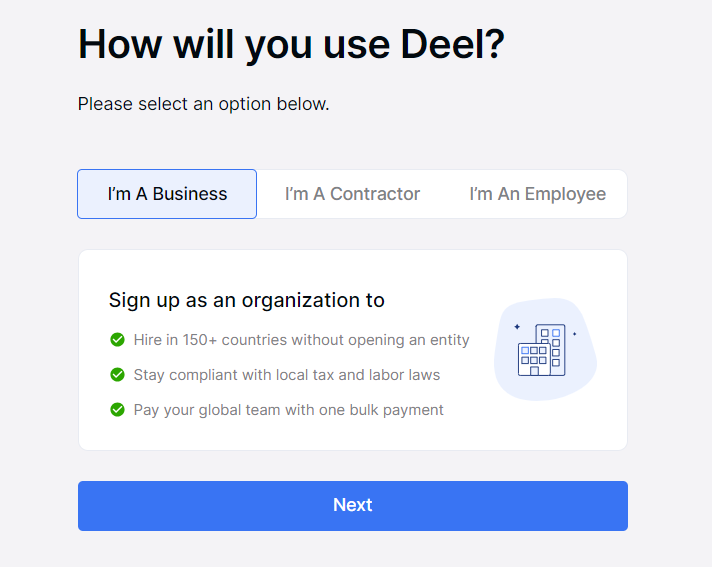
Create your Deel account
Clicking on “Next” will take you to the next step. Here, as shown below, enter your names and your email address and click on “Create Your Deel Account” to proceed.
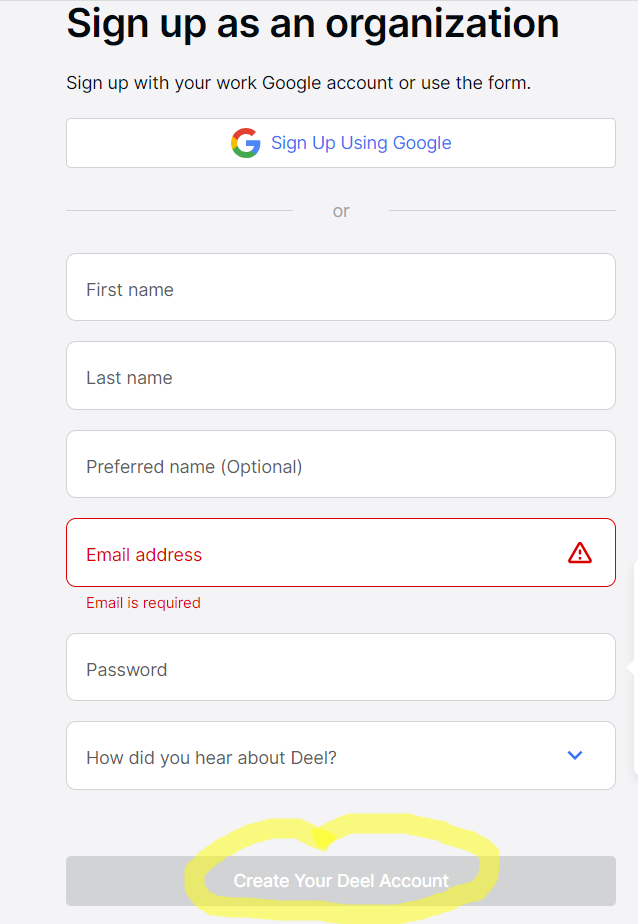
Create your startup or company account on Deel
Once your account is created, the next step is to create the organization or startup’s account.
Enter the required details, including the organization’s name, headquarters, and size, etc.
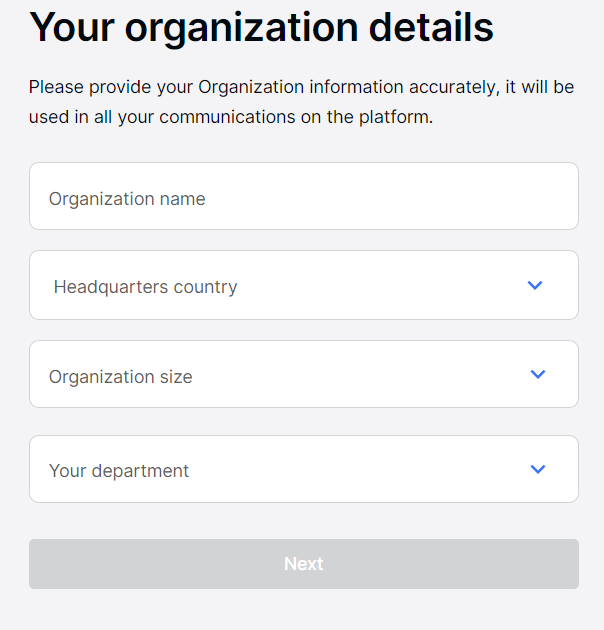
Once you’re through with this part, you’ll get an email to confirm your account.
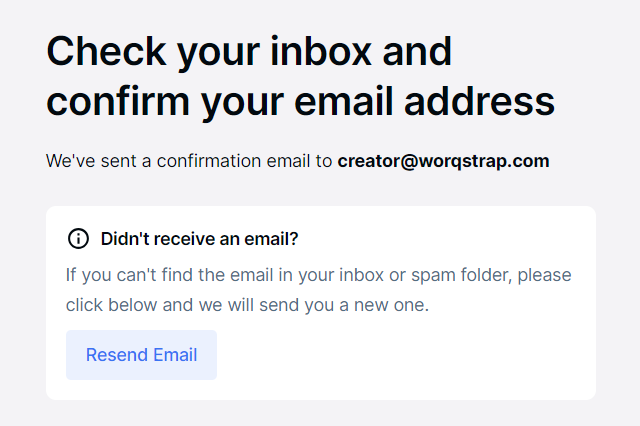
Update your personal details
After confirming your email address, you’ll be taken to the next step, where you have to add in a few personal details, including your country of resident, birth date, and phone number as shown below. When you’re done with these details, click “Complete Profile” to proceed.
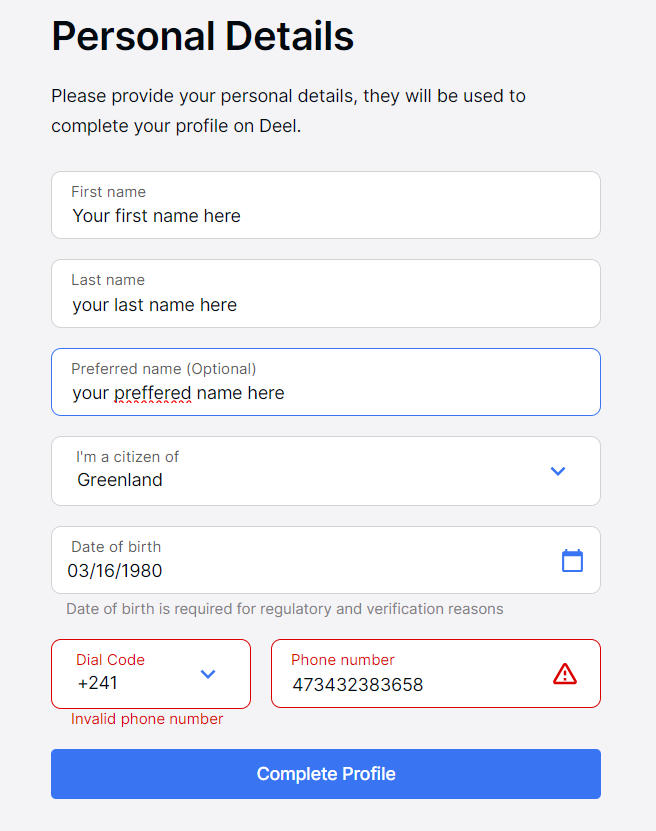
Select the tools you’ll be using inside Deel
In the next step, you can select the products you’ll be using inside Deel. While this helps them lead you on directly to whatever you’re looking for, it isn’t mandatory, and so you can skip it and continue.
But since we’re going to be hiring employees around the world, we can go ahead and select the “Employer of Record”
Click “Get Started” to proceed.
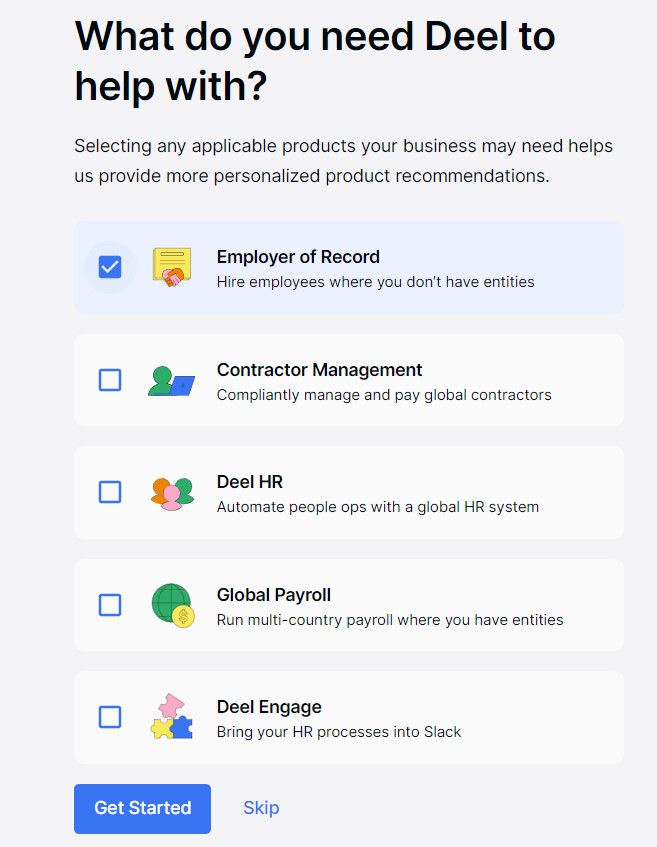
A bit lost?
The best way to follow this guide is to sign up for a Deel account.
You don’t have to, but I would recommend you set up a two factor authentication to protect your account. One you’re done or if you don’t want to, then click on “Complete Sign Up” to proceed.

Welcome to your Deel dashboard
Once in your dashboard, you’ll be asked to book a call so they can help you hire and pay your international team better. Go ahead and book a call based on your availability.
Once you’re done booking a call, you can go head and add more details to your organization’s section, go through their onboarding checklist, add a financial point of contact, or go through their global hiring toolkit.
This is how your dashboard would look.
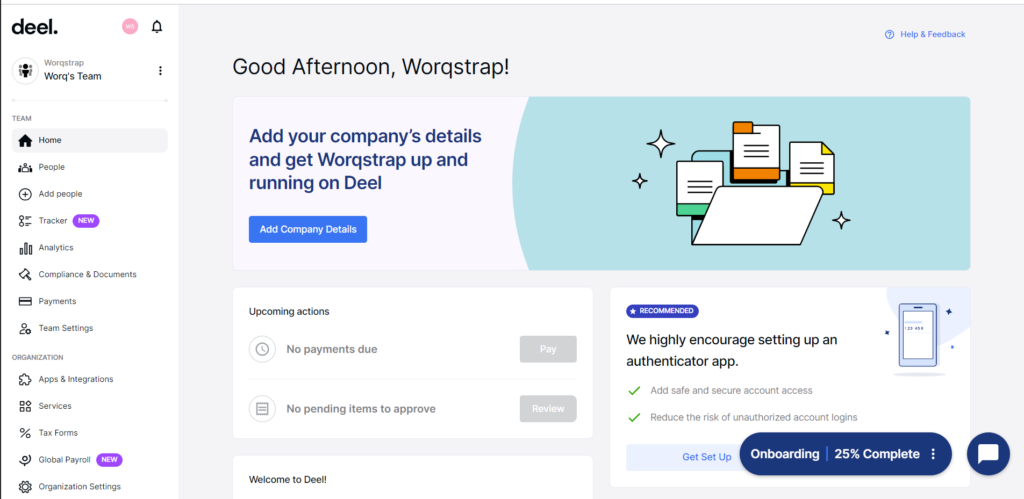
Adding company details on Deel dashboard
You need to go ahead and add your company details so they can verify you and you can start hiring.
To do so, click on the “Add Company Details” button to add your details. Once done, you’ll be notified that your company is added.
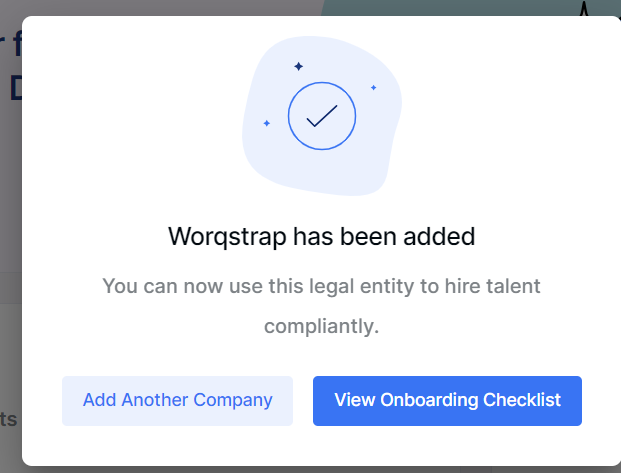
Adding Your Remote Employees on Deel
Now that we are through with adding our company, let’s go ahead and add employees.
To do so, click on “Add People” on the left pane of your desktop.
Then select “Employee” in the list of options that appear.
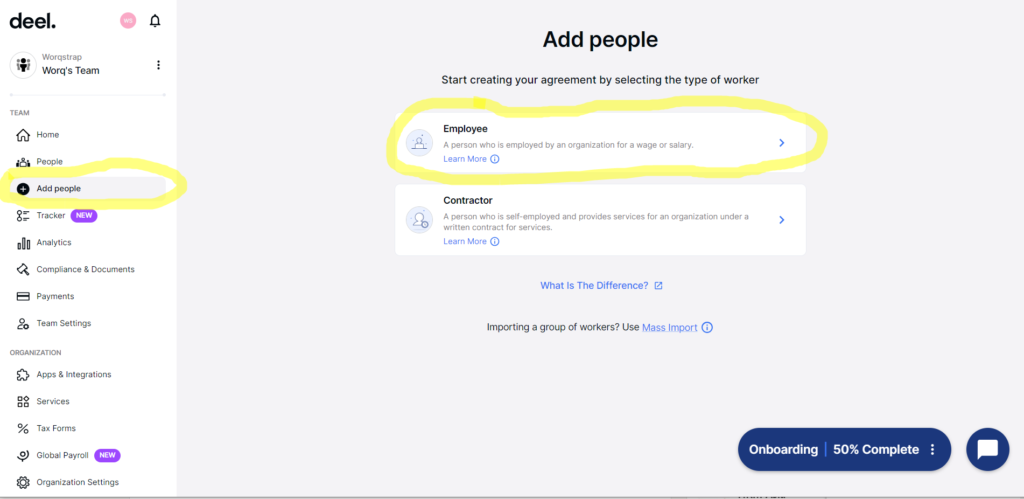
You can import already existing remote employee list on deel
If you already have a list of people you want to add as employees, you can prepare their details in a CSV document and upload using the “Mass Import” button below.
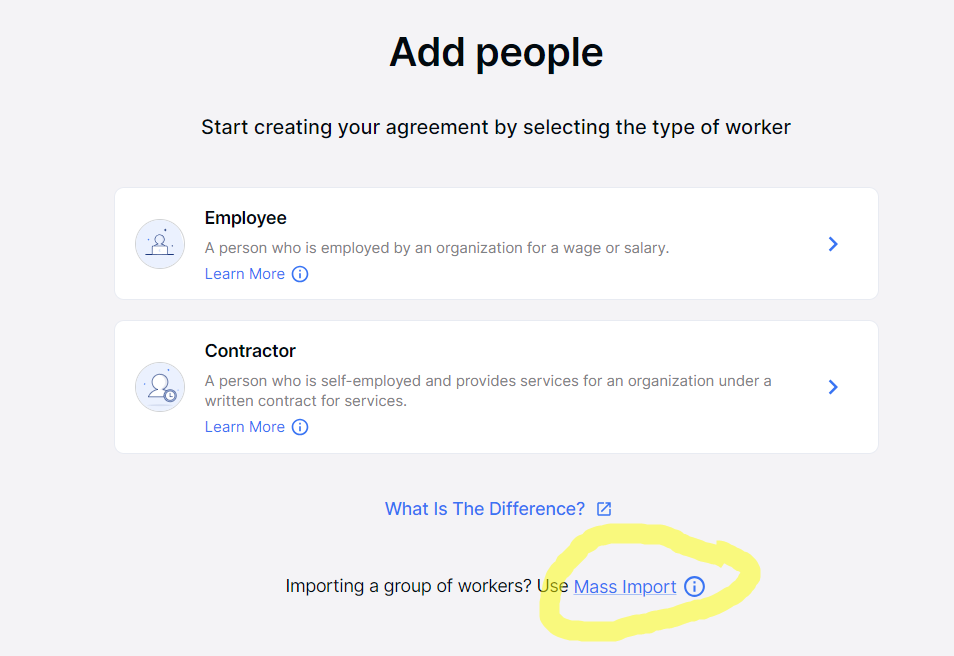
Select employee type
Once you select the employee option or upload your employees, you’ll be taken to the next step where you have to select the employee type.
Click on “EOR Employee” to proceed.
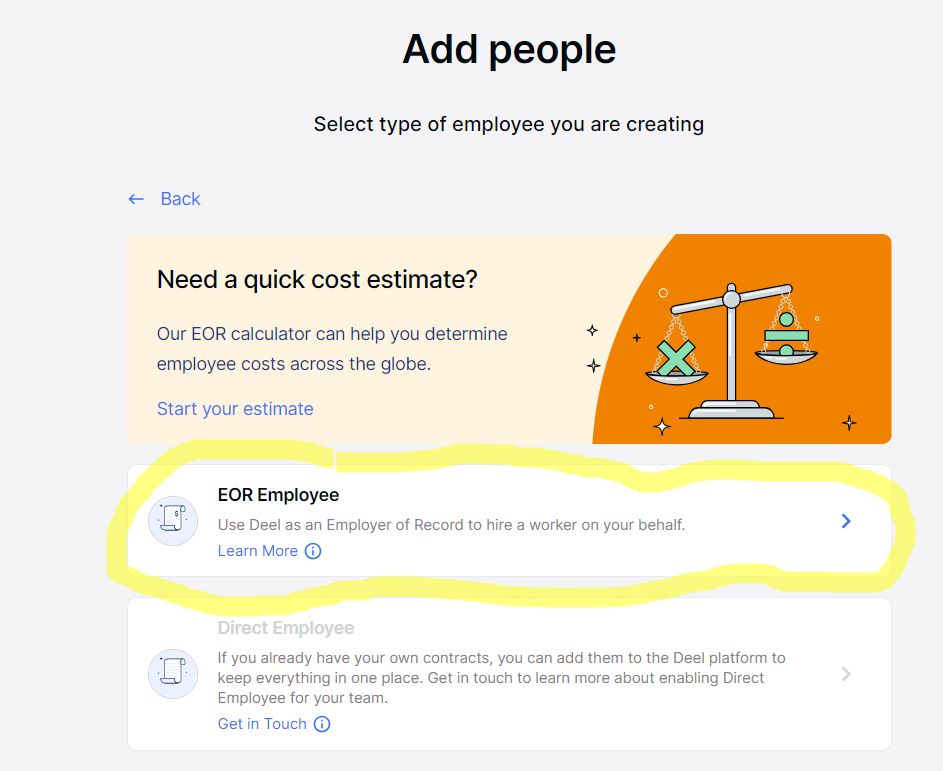
NB: An employer of record is like your company’s representative when you want to hire people in a different country. Imagine your company wants to hire workers in South Africa, but your company doesn’t have an office there. That’s where Deel comes in. Deel acts as your firm’s representative in South Africa. They make all the important papers and contracts, and they make sure everything is legal. So, you can focus on managing your employees’ day-to-day tasks, and Deel takes care of all the important paperwork, like handling the legal stuff, paying the workers, and ensuring your activities in that country stay compliant.
Add remote employee details on Deel
This will take you to the next step where you’re to add the employee details.
Here, enter their name, their email address, nationality. and the country they’re working from. Click “Next” to proceed to the next step.
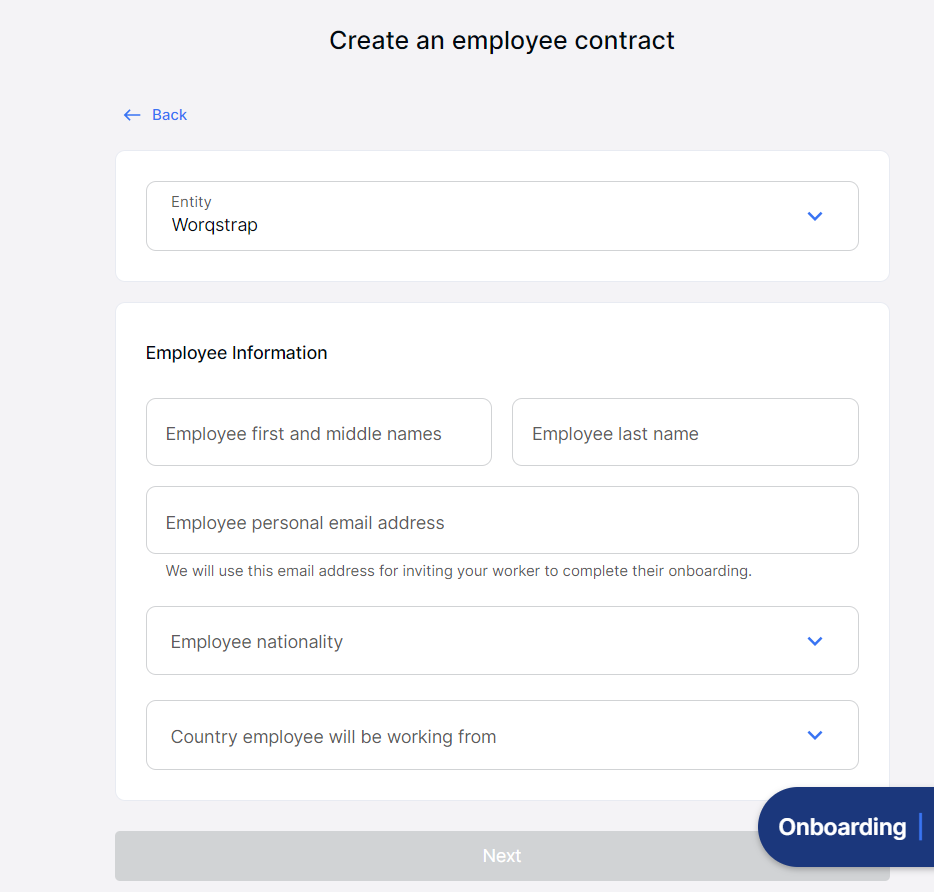
Type of job, level and description
In the next step, you will have to add the type of job, level, and a brief description of what the employee’s duties are.
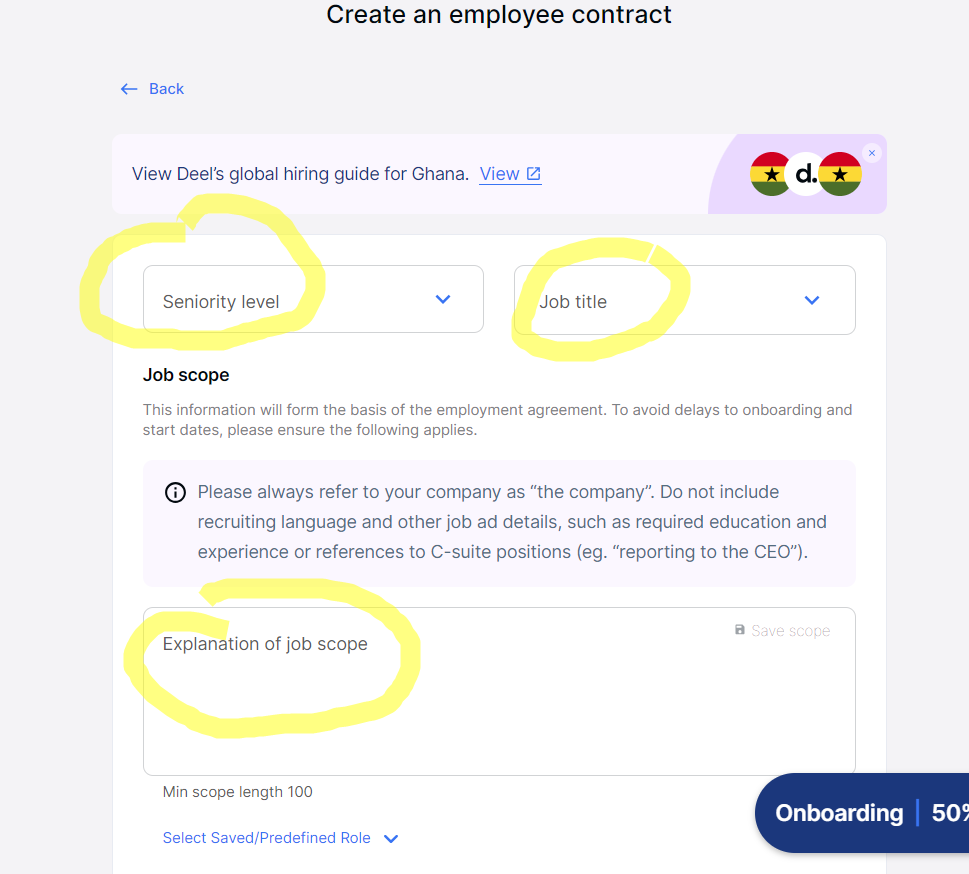
This is a sample of the form filled
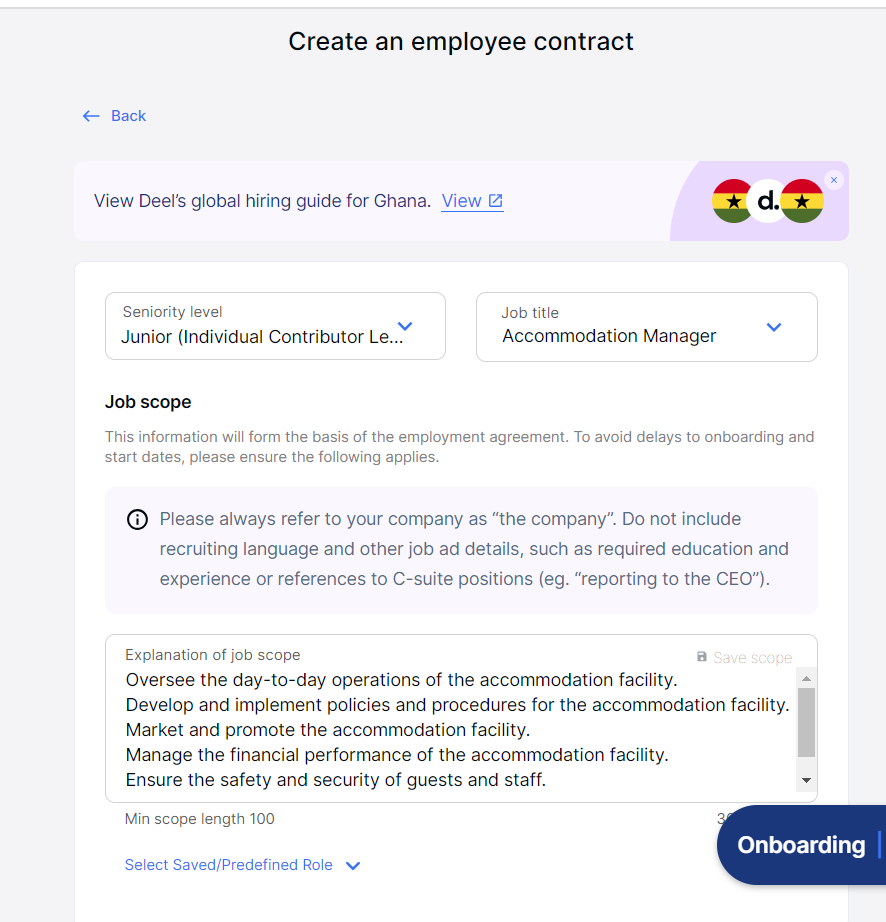
Defining remote employee terms on Deel
On this next page, you’ll be doing a lot.
First select the employment type: Full-time or Part-time. Also define your annual salary, which will be automatically done in the currency of the country that you’re employing in.
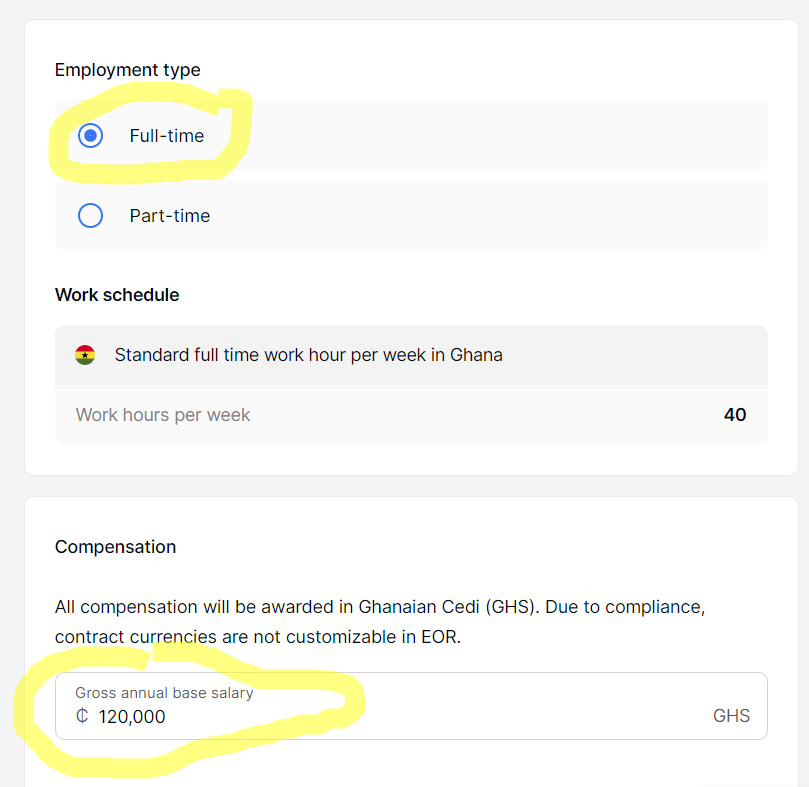
Sign up bonus, additional compensation, market rate insights
Scroll down and add signing bonus, if it’s something you do for your new employees.
One helpful feature is that you’ll be able to see some salary details for the country you’re hiring from, unfortunately for this country I was hiring from, which is Ghana, I didn’t find such data.
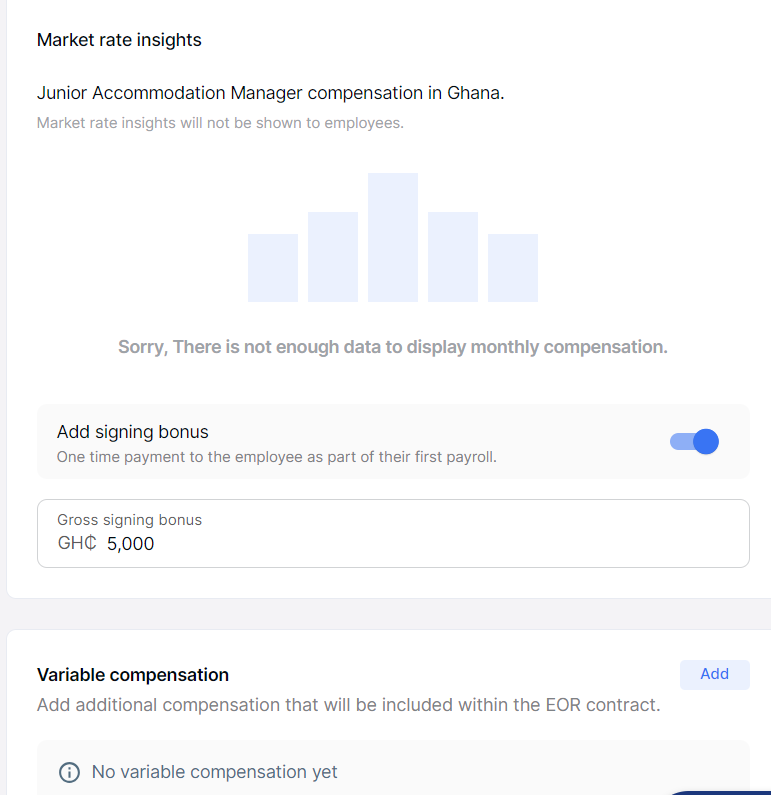
Allowances, co-working spaces reimbursements, etc.
Scroll down, and add any allowances, such as allowances for co-working spaces, etc.
Also set the desired start date for the employee.
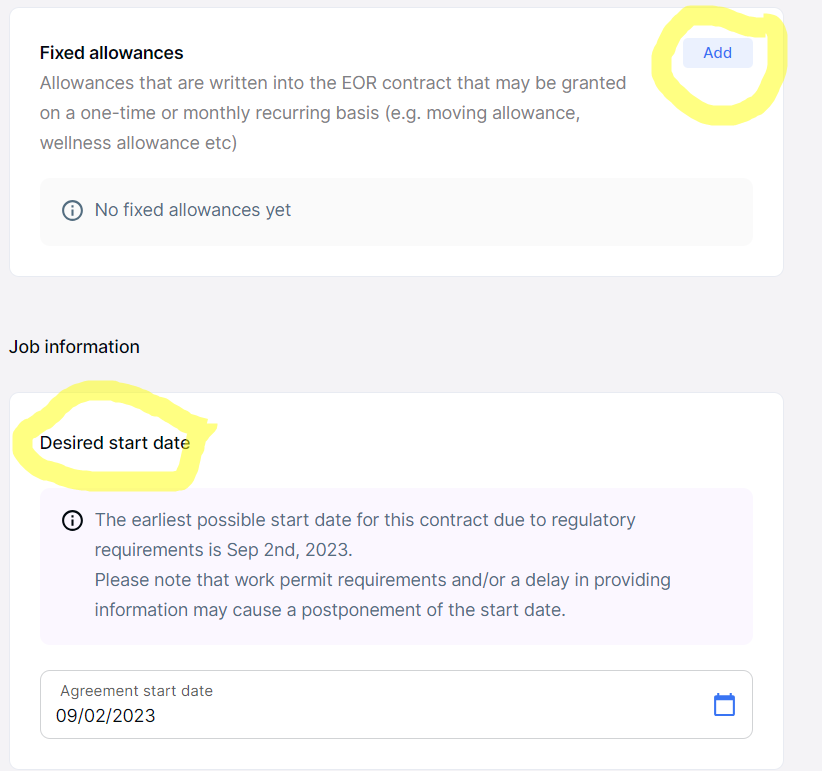
Time Off and Sick Leave
Still scrolling down, define your time off and sick leave policies.
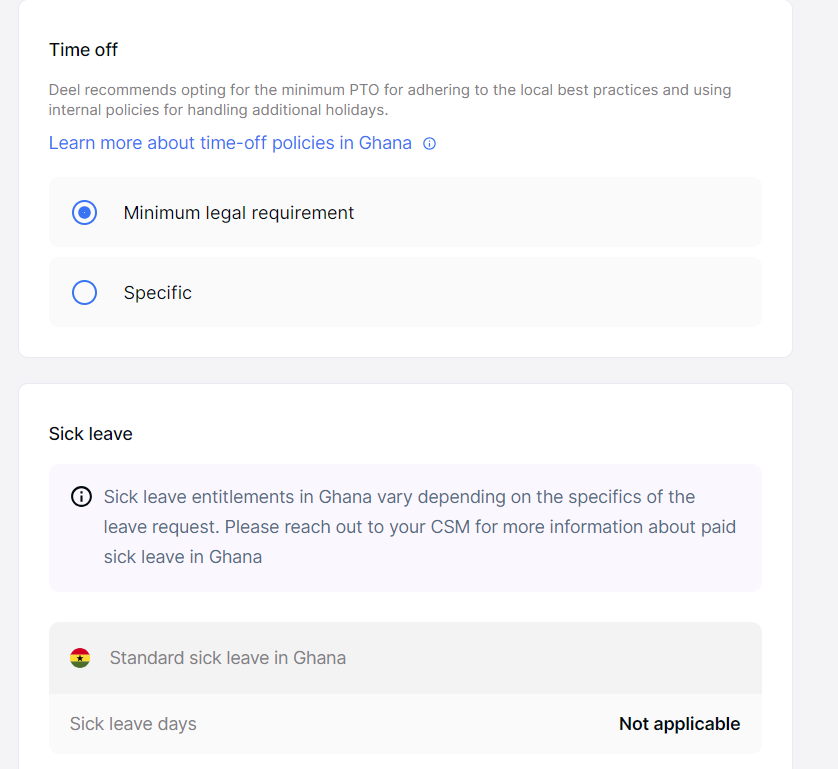
Define the employment terms and click Next
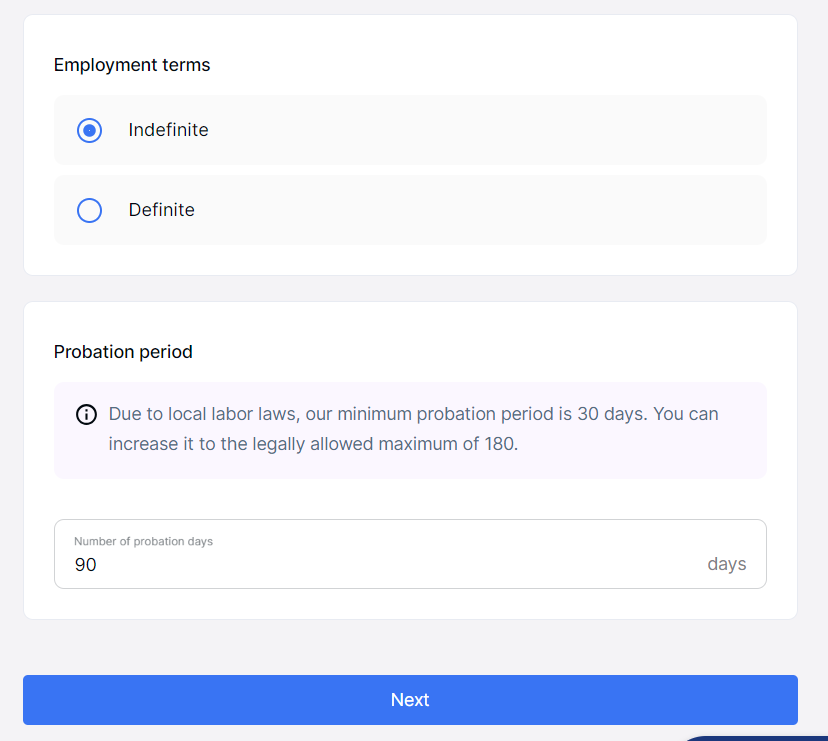
Healthcare, Stock options, Background checks, and insurance
In the next step, you can define additional stuff, including stock options, healthcare benefits and packages, undertake background check on an employee, business travel insurance for remote employees, equipment rentals, co-working space memberships, etc.
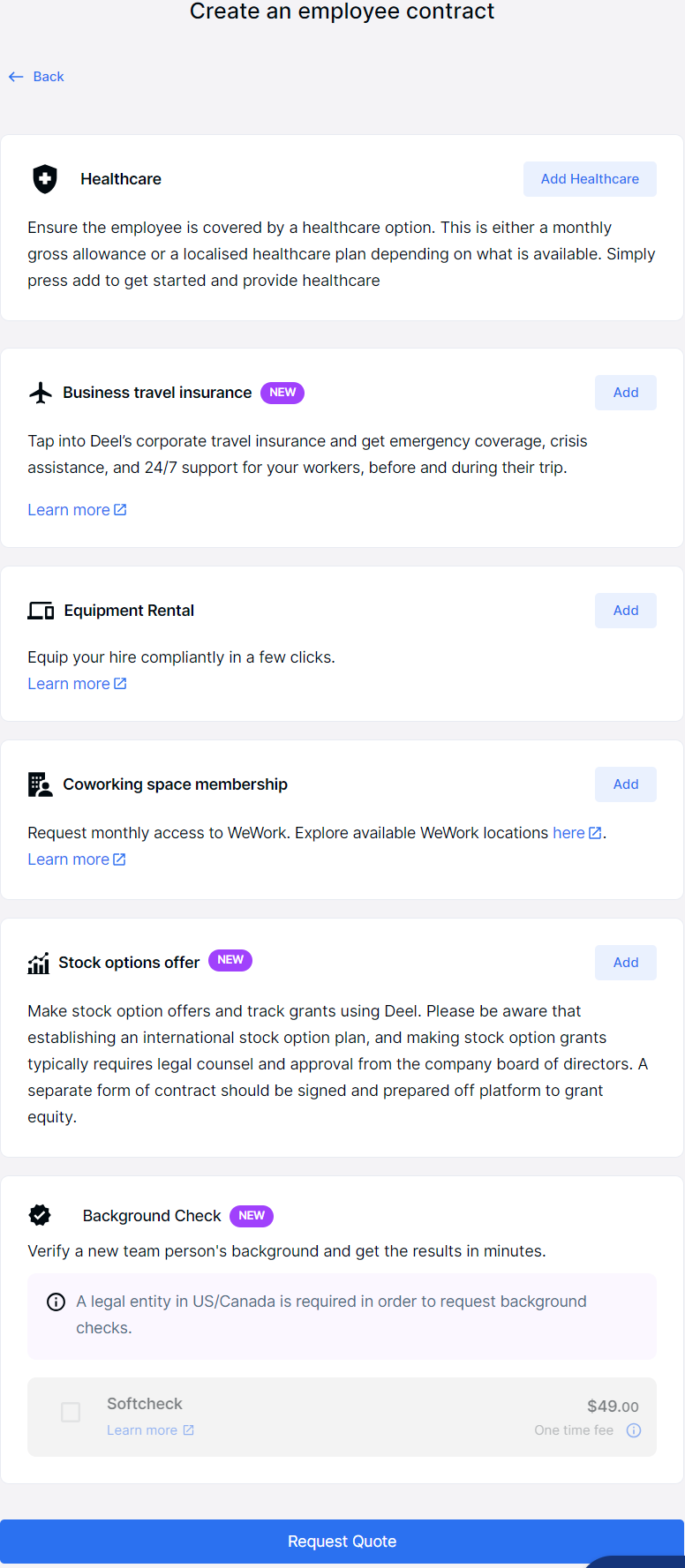
Once this process is complete, click on “Get a Quote” and Deel will get back to you in the next 24 hours to proceed.
This is the process to adding full-time employees on Deel.

What’s deel’s Global Hiring all about? EOR and More.
Deel’s Employer of Record (EOR) service is a comprehensive solution for global hiring. It simplifies the complex process of hiring employees in over 100 countries, making it easy for businesses to expand their talent pool and ensure compliance with local laws.
The product streamlines global hiring by handling all the complexities associated with hiring employees in different countries. This service eliminates the need for opening local entities, saving time and reducing administrative burdens.
Key Features of Deel’s EOR/Global Hiring
- Global Reach: Deel offers legal entities in 100+ countries, enabling businesses to onboard employees from anywhere in the world.
- Compliance: Deel ensures compliance with local laws, including contracts, minimum wage, terminations, and more.
- Payroll Management: Businesses can make bulk payments while Deel takes care of tax deductions, pensions, benefits, and government fees.
- Efficient Onboarding: Deel localizes every aspect of onboarding, from minimum wage to country-specific documentation, reducing the onboarding process to just 5 minutes.
- Dedicated Employee Experience: Deel distinguishes itself with a dedicated Employee Experience Team, providing 24/7 support and a user-friendly dashboard for managing various aspects of employment.
- Customer Care: Trusted by over 20,000 companies, including big names like Dropbox, Nike, and Shopify, Deel is known for its exceptional support.
- HR Solutions: Deel offers tools like background checks, equipment shipping, and in-house visa handling to simplify global team management.
- Integrations: Deel integrates with leading HRIS, accounting, and payroll software, automating the entire employee lifecycle.
- Security: Deel maintains high data protection standards, with GDPR, SOC2, and ISO 27001 compliance.
- Knowledge Hub: Access downloadable knowledge guides for comprehensive information on EOR services.
- The Ultimate List of Remote Jobs (Updated Daily!) - May 15, 2024
- Remote Y Combinator Jobs - May 14, 2024
- Remote Crypto Jobs - May 14, 2024
